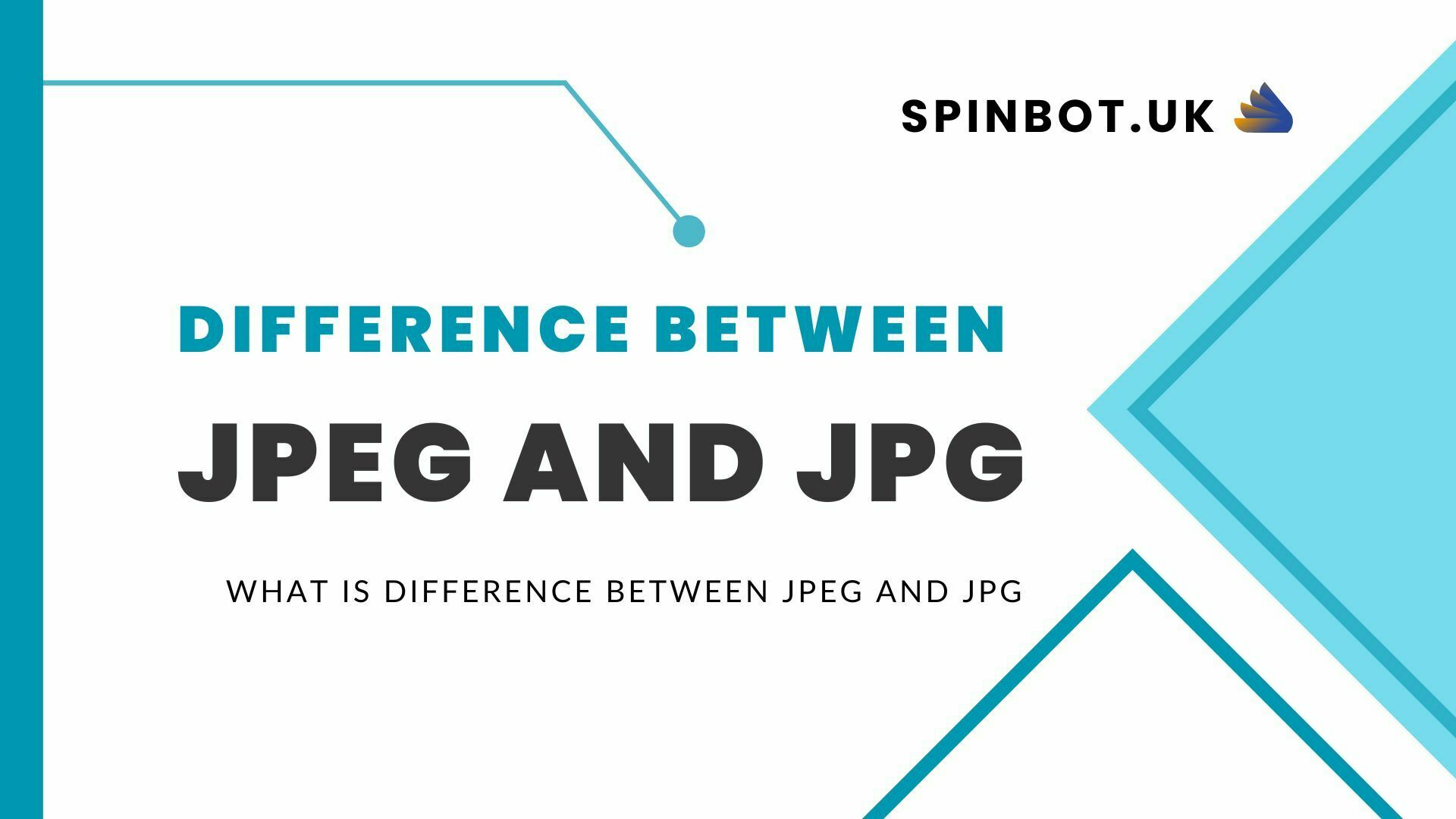JPEG and JPG are two file formats that are commonly used to store digital images. While the two formats seem to be the same, there are a few differences between them. This article will delve into the differences between JPEG and JPG, their features, and why the distinctions matter. Do you have any ideas about the Difference between Jpeg and JPG image formats? We will also cover and Compare differences between Common Image file extensions for graphic designers and bloggers. So Learn the difference between JPEG and JPG image files, how they work, and why it matters now.
What is JPEG?
JPEG stands for Joint Photographic Experts Group, which is the name of the committee that created the format in 1992. It is a widely used image file format that is used to compress digital images. The JPEG format is ideal for digital photography and is commonly used for storing images taken with digital cameras.
Main features of JPEG:
- JPEG uses lossy compression to reduce file size.
- It can compress images to a smaller size than other formats while retaining image quality.
- JPEG supports 24-bit color depth and is ideal for storing high-quality photographs.
- JPEG files can be easily shared and opened on most devices and operating systems.
- It is suitable for web use because of its small file size.
- JPEG files are often used for printing because of their high-quality image resolution.
See also: How to Make a Poster on Word
What is JPG?
JPG is an abbreviation for JPEG, which is a commonly used image file format. The difference between JPEG and JPG is simply the file extension. In the past, the DOS operating system used an 8.3 filename convention where file names could only have eight characters with a three-letter extension.
Therefore, JPEG files were shortened to JPG to fit this naming convention. However, modern operating systems no longer have this limitation, so both file extensions can be used interchangeably.
Main features of JPG:
- JPG is a file extension used to identify JPEG files.
- JPG files are the same as JPEG files, but with a different file extension.
- It is compatible with most operating systems and image viewers.
- JPG files can be easily shared and opened on most devices.
See also: Is KB Smaller than MB
What is the difference between Jpeg and Jpg?
File Extension
Jpeg and Jpg are two distinct file extensions with a notable distinction: while the former bears the .jpeg extension, its counterpart – commonly referred to as JPG – has an affix of ‘jpg’. With this familiarity in mind, it should already be apparent that these files all denote the same underlying format.
Compression
JPEGs utilize lossy compression to reduce the file size of images, whereas JPGs employ the same algorithm for compressing them. These formats use similar methods for compressing digital imagery, yet some adjustments in image editing software may yield slightly differing results.
Compatibility
JPEG files are the norm, when it comes to image file formats. They can be opened by most image viewers and editors alike; however, some programs may not recognize the JPG extension – resulting in compatibility issues.
Quality
JPEG files can have higher quality than JPG files due to the 24-bit colour depth supported by the format. However, this difference is not noticeable in most cases, and both formats can produce high-quality images with proper settings.
Why do the distinctions matter?
The difference between Jpeg and Jpg file image formats is not significant in most cases, and both formats can be used interchangeably. However, understanding the differences can help when dealing with legacy systems and programs that may only recognize one of the file extensions.
To obtain the best-possible compressed images, it is crucial to employ optimal settings when compressing digital photos. Even if one uses the same file format with a different compression algorithm, outcomes may vary due to potential differences in algorithms used. For this reason, comprehending nuances of file formats can yield high-quality compressed snapshots!
See also: How to Split Pages in PDF Documents Online
JPEG lossy compression
JPEG is a popular compression scheme utilized in order to minimize images’ file sizes and make them more amenable for viewing. Data compression is the act or process of reducing the size of a computer file. Images saved in JPEG format make use of 50-75% less disk space, thus allowing for faster transfer rates and quicker access without sacrificing quality. There are two basic types available:
- Lossy compression entails permanently removing any superfluous metadata from an image file to reduce its size. This format is ideally suited for files with insignificant alterations, such as those which remain imperceptible after decompression
- Lossless compression refers to compression in which the image is reduced without any loss of quality. GIF, PNG, RAW and BMP are all examples of lossless image formats that can be utilized.
JPEG and JPG are two file extensions that refer to the same image file format. The distinction between the two is a legacy of the DOS operating system’s filename convention. Both formats use lossy compression to reduce file size and can produce high-quality images with the appropriate settings. While JPEG is more commonly used and supported by various devices and operating systems, JPG files can be opened by most image viewers and editors.
In general, the difference between Jpeg and Jpg is not significant, and the two file extensions can be used interchangeably. However, understanding the nuances of the file format can help when dealing with legacy systems and programs that may only recognize one of the file extensions.