So, you’re hungry, in a rush, or maybe just trying to book a ride and then boom: “There was an error processing your request.” Great. Just what you needed, right?
If you’re facing this frustrating Uber error on your iPhone, Android, or while ordering from Uber Eats, don’t panic. You’re definitely not the only one. And luckily, there are fixes.
Now learn all the reasons why this happens and how you can fix it step by step.
What Does “There Was an Error Processing Your Request” Mean?
Here start with what this cryptic message is actually saying.
It’s Uber’s way of telling you:
“Something went wrong, but I’m not going to tell you what.”
It’s vague but typically, this error is related to:
Account authentication issues
App bugs or outdated versions
Poor internet connection
Payment method problems
Server outages
Think of it like your phone saying, “I give up,” without giving you any clue why. But don’t worry, we’re not giving up.
Common Situations This Happens
Here’s when users often see this error:
Trying to log into Uber or Uber Eats
Booking a ride
Placing an Uber Eats order
Adding a payment method
Confirming your phone number or email
If you’re nodding at any of those, keep reading we’ve got you covered.
1. Restart the Uber App (Yes, Really)
You’d be surprised how often this works.
Do this:
Close the app fully (swipe it away from your recent apps)
Reopen it after 10 seconds
Still there? Try step two.
2. Check Your Internet Connection
This one’s a classic for a reason.
Make sure:
You’re on stable Wi-Fi or mobile data
You’re not switching between networks mid-action
Airplane mode isn’t on (it happens)
Try opening another app (like Google or Instagram) to check if the internet’s the issue.
3. Update the Uber App
Uber constantly pushes updates to fix bugs this error might already be fixed.
How to update:
iPhone: Open App Store → Search “Uber” → Tap “Update”
Android: Go to Google Play Store → Search “Uber” → Tap “Update”
Pro tip: Turn on automatic updates. This error often shows up on older versions.
4. Clear App Cache (Android Only)
This is a lifesaver for Android users.
Here’s how:
Go to Settings > Apps > Uber
Tap Storage
Hit Clear Cache (don’t worry, it won’t delete your account)
Still broken? Try Clear Data too but that will log you out.
5. Log Out and Back In
Sometimes your login session just needs a reset.
Do this:
Tap your profile icon → Settings → Log Out
Wait 30 seconds and log in again
This can fix token errors or session expiration issues.
6. Remove & Re-add Your Payment Method
If the error pops up while booking or ordering, your card might be the issue.
Fix it by:
Going to Wallet inside the app
Removing the payment method
Re-adding it manually
Make sure:
The card isn’t expired
Your billing address matches your bank records
7. Reinstall the App
Still no joy?
Delete the app and reinstall it from the App Store or Google Play. This clears out any corrupted files or broken data connections.
Bonus tip: Restart your phone after uninstalling, then reinstall.
8. Try on a Different Device
If you’ve got access to another phone or tablet, log into your Uber account there.
Still getting the same error? Then the problem isn’t your device it’s likely your account or Uber itself.
9. Check If Uber Is Down
It’s not always your fault.
Head to sites like:
Uber’s Twitter @Uber_Support
If others are reporting the same issue, Uber’s servers might be taking a nap. You’ll just have to wait it out.
10. Contact Uber Support (When All Else Fails)
If you’ve tried everything and you’re still stuck in error-hell, it’s time to talk to the humans.
Here’s how:
Open the Uber app
Go to Help > Something Else > Account and App Issues
Explain the issue and attach a screenshot if possible
They’re usually decent at responding especially if you’ve got a history of regular use.
Special Case Fixes
For iPhone Users
If you’re seeing this after updating iOS or reinstalling:
Go to Settings > Privacy & Security > Location Services
Make sure Uber has access to your location
Also double-check that:
Background app refresh is enabled
You’re not in Low Power Mode
For Android Users
After a system update or if you’re using a custom ROM:
Go to Settings > Apps > Uber > Permissions
Enable Location, Storage, and Contacts
Also try turning off any battery optimisations or VPNs temporarily.
| Fix Method | Works On | Use When… |
|---|---|---|
| Restart the app | iPhone/Android | Random, one-time glitch |
| Check internet | All devices | App hangs, won’t load properly |
| Update Uber | All devices | Using an older app version |
| Clear cache | Android only | Persistent errors with no clear reason |
| Log out and log in | All devices | After reinstall or password reset |
| Reinstall app | All devices | Nothing else works |
| Change payment method | All devices | Errors during booking or checkout |
| Try a different device | All devices | To rule out device issues |
| Check if Uber is down | All devices | You’re not alone in this misery |
| Contact support | All devices | You’ve tried everything else |
So what Learned:
The “There was an error processing your request” message from Uber is vague, annoying, and far too common. But in most cases, it’s fixable. Whether you’re ordering dinner or catching a ride to work, these steps should get you back on track.
And hey, if you’re still stuck, maybe it’s the universe’s way of saying… take a walk? Or cook at home? (Just kidding sort of.)
Also Check Out:
If you like troubleshooting like a pro, check out tools like Spinbot’s Article Rewriter to help clean up or rephrase techy content with ease.
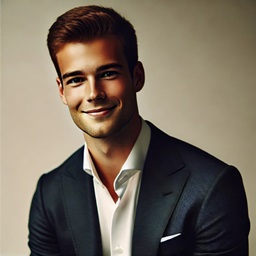
Rishi Sharma, experienced blogger & WordPress developer, excels in digital marketing & SEO. Delivers high-quality content at https://blog.spinbot.uk/, enhancing online visibility & earning potential.