Have you ever wondered if your WordPress website’s featured images are optimized for the best user experience and search engine visibility? The size of your featured images can significantly impact the overall aesthetic, performance, and discoverability of your content. But what is the ideal size for a WordPress featured image in 2025?

This comprehensive article will provide you with the recommended size for featured images in WordPress to enhance the visual appeal and improve the overall site performance of your WordPress website. We will cover the optimal dimensions, best practices, and techniques to ensure your featured images are properly sized and optimized for your WordPress site.
Key Takeaways:
Key Takeaways
- The recommended dimensions for WordPress featured images are 1200 x 900 pixels (4:3 aspect ratio) or 1600 x 900 pixels (16:9 aspect ratio).
- WordPress has a default featured image size of 1200 x 628 pixels, but this may not be suitable for all themes and layouts.
- Optimizing featured images for SEO, including using relevant keywords in file names and providing descriptive alt text, can improve your website’s visibility.
- Choosing high-quality, visually appealing, and relevant featured images, while maintaining consistent branding, is crucial for a professional-looking website.
- Customizing featured image sizes and regenerating thumbnails can help you fit your specific theme and layout requirements.
Understanding Featured Images in WordPress
Featured images in WordPress are the primary visual representations of your content. They are the large, eye-catching images that appear at the top of your posts or pages, often used to draw the reader’s attention and provide a visual cue about the content. WordPress featured images are crucial as they enhance the overall aesthetic of your website, improve user engagement, and can even positively impact your SEO efforts.
What is a Featured Image?
A featured image, also known as a post thumbnail, is a WordPress feature that allows you to associate a specific image with your content. This image is then displayed prominently at the top of your post or page, serving as a visual representation of the content.
Why are Featured Images Important?
Featured images in WordPress are important for several reasons. They help to make your content more visually appealing and engaging, which can increase the likelihood of readers interacting with your posts. Additionally, featured images can improve the overall branding and visual consistency of your website, as well as enhance the user experience for your visitors. Furthermore, featured images can contribute to your SEO efforts by providing relevant visual cues to search engines about the content of your pages.
Factors to Consider for Featured Image Size
When determining the optimal size for featured images in WordPress, there are several important factors to consider. First, it’s crucial to understand the theme and plugin requirements for your WordPress website, as they can dictate the recommended dimensions for featured images. Ensuring your featured images meet these specific requirements is essential for maintaining a cohesive and visually appealing layout across your website.
Responsive Design and Device Compatibility
In addition to theme and plugin considerations, it’s important to ensure that your featured images are responsive and will display correctly across a variety of devices and screen sizes. This is particularly important in the era of mobile-first web design, where users are increasingly accessing content on their smartphones and tablets. By optimizing your featured images for responsive design, you can provide a seamless and visually consistent user experience, regardless of the device used to view your content.
Image File Size and Page Load Time
Finally, the file size of your featured images can significantly impact your website’s page load time. As users increasingly expect fast-loading websites, it’s crucial to strike a balance between image quality and file size. By optimizing your featured images for file size, you can improve your website’s overall performance and ensure a positive user experience for your visitors.
Size For Featured Image WordPress
WordPress has a default featured image size of 1200 x 628 pixels, which is a 1.91:1 aspect ratio. This wordpress default featured image size may not be suitable for all WordPress themes and layouts, so it’s important to consider the recommended featured image dimensions for your specific needs.
Recommended Dimensions for Featured Images
The ideal featured image size can vary, but a good starting point is 1200 x 900 pixels (4:3 aspect ratio) or 1600 x 900 pixels (16:9 aspect ratio). These featured image aspect ratio sizes will ensure your featured images look great across a wide range of devices and screen resolutions, providing a visually appealing and consistent experience for your WordPress website visitors.
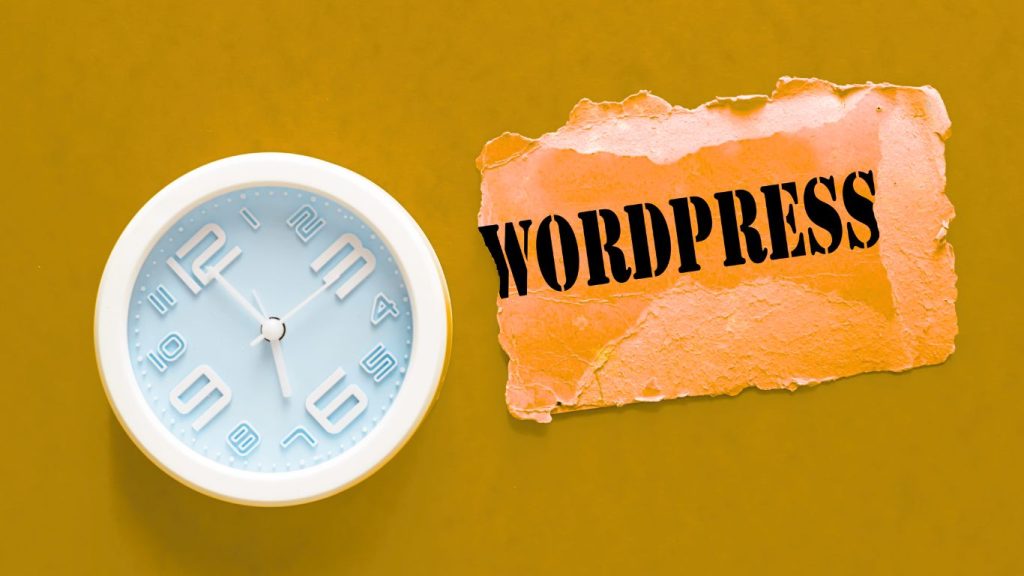
Optimizing Featured Image Size for SEO
In addition to the physical size of your featured images, it’s important to optimize them for search engine optimization (SEO) as well. This includes using relevant keywords in the image file names to help search engines better understand the content of the image. By incorporating keywords into the file names, you can improve the discoverability of your WordPress content and make it easier for users to find.
Keyword Optimization in Image File Names
When naming your featured image files, be sure to use descriptive, keyword-rich file names that accurately reflect the content of the image. Avoid generic file names like “IMG_1234.jpg” and instead opt for something more specific, such as “optimizing-featured-images-for-seo.jpg”. This not only helps with image file name SEO, but also makes it easier for you to manage and organize your media library.
Image Alt Text and Description
In addition to optimizing the file names, you should also provide comprehensive image alt text and descriptions for your featured images. The alt text should concisely describe the content of the image, while the description can provide additional context and details. This information helps search engines better understand the purpose and relevance of the image, ultimately improving its image alt text SEO and image description SEO.
By following these featured image SEO best practices, you can enhance the discoverability and relevance of your WordPress content, making it easier for your target audience to find and engage with your website.
Featured Image Best Practices
When it comes to selecting and using featured images for your WordPress content, it’s important to follow best practices to ensure a visually striking and cohesive user experience. This includes prioritizing high-quality, relevant featured images that complement your content and align with your brand’s visual identity.
Using High-Quality, Relevant Images
The featured images you choose should be of the highest quality, with a focus on clarity, resolution, and visual appeal. Avoid using low-quality or blurry images, as they can detract from the overall aesthetic of your website. Additionally, ensure that the featured images are highly relevant to the content they are representing, as this can help grab the attention of your readers and convey the key message of your article or page.
Consistent Branding and Style
Maintaining a consistent branding and style across all of your featured images is crucial for creating a cohesive and professional-looking WordPress site. This means using a consistent color scheme, typography, and visual elements that align with your brand’s identity. By adhering to a set of featured image style guidelines, you can ensure that your content is visually unified and easily recognizable to your audience.
By following these featured image best practices, you can enhance the overall visual impact of your WordPress content, improve user engagement, and create a more visually appealing and cohesive online presence for your brand.
Customizing Featured Image Sizes
While the recommended dimensions for featured images in WordPress provide a good starting point, you may need to customize the size of your featured images to fit your specific theme and layout requirements. WordPress provides the ability to add custom image sizes, which can be particularly useful if your theme requires a specific featured image size.
Adding Custom Image Sizes
To add custom image sizes in WordPress, you can use the add_image_size() function in your theme’s functions.php file. This function allows you to define the width, height, and cropping behavior of your custom image sizes. For example, if your theme requires a featured image size of 1200 x 900 pixels, you can add the following code to your functions.php file:
add_image_size('custom-featured-image', 1200, 900, true);
The true parameter in the function call enables cropping, ensuring that your featured images are properly sized and displayed within your theme’s layout.
Regenerating Thumbnails
If you’ve already uploaded images to your WordPress media library before adding custom image sizes, you may need to regenerate the thumbnails to ensure the new custom image sizes are applied correctly. You can use a plugin like Regenerate Thumbnails or the regenerate_images() function in your functions.php file to accomplish this task.
By customizing the featured image sizes in WordPress and ensuring that your existing images are properly sized, you can create a consistent and visually appealing user experience across your website, while also optimizing for page load times and performance.
Featured Image Plugins and Tools
To help you manage and optimize your featured images in WordPress, there are a variety of plugins and online tools available. Some popular featured image plugins for WordPress include Featured Image Editor, MobilePress, and Imsanity, which can assist with tasks such as setting custom image sizes, compressing images, and ensuring responsive display.
Popular Featured Image Plugins
These plugins can be invaluable for WordPress users who want to take control of their featured image management. Featured Image Editor allows you to easily crop, resize, and apply various effects to your featured images directly within the WordPress admin area. MobilePress is designed to automatically optimize featured images for mobile devices, ensuring your content looks great on any screen. Imsanity, on the other hand, helps to reduce the file size of your featured images without compromising quality, improving your website’s overall performance.
Online Image Optimization Tools
In addition to WordPress-specific plugins, there are numerous online image optimization tools that can help you reduce the file size of your featured images without sacrificing quality. Some popular options include TinyPNG, Squoosh, and Optimizilla. These tools utilize advanced compression algorithms to minimize the file size of your images, which can have a significant impact on your website’s page load times and overall user experience.
FAQ
What is the recommended size for featured images in WordPress?
The recommended dimensions for featured images in WordPress are typically 1200 x 900 pixels (4:3 aspect ratio) or 1600 x 900 pixels (16:9 aspect ratio). These sizes will ensure your featured images look great across a wide range of devices and screen resolutions.
What is the default featured image size in WordPress?
The default featured image size in WordPress is 1200 x 628 pixels, which has a 1.91:1 aspect ratio.
Why are featured images important in WordPress?
Featured images in WordPress are crucial as they enhance the overall aesthetic of your website, improve user engagement, and can positively impact your SEO efforts. They are the primary visual representations of your content and can draw the reader’s attention to your posts or pages.
What factors should I consider when determining the size for featured images?
When determining the optimal size for featured images, you should consider the requirements of your WordPress theme and plugins, ensure the images are responsive and display correctly on various devices, and optimize the file size to maintain fast page load times.
How can I optimize featured images for SEO?
To optimize featured images for SEO, you should use relevant keywords in the image file names, provide descriptive alt text and captions, and follow other image optimization best practices such as compressing the file size.
What are some best practices for using featured images in WordPress?
Best practices for using featured images in WordPress include choosing high-quality, visually appealing, and relevant images, maintaining a consistent branding and style across all featured images, and following the recommended size guidelines.
How can I customize the size of featured images in WordPress?
You can customize the size of featured images in WordPress by adding custom image sizes or using plugins like Featured Image Editor, MobilePress, or Imsanity. You may also need to regenerate the thumbnails to ensure the new custom image sizes are applied correctly.
What are some popular WordPress plugins and tools for managing and optimizing featured images?
Some popular WordPress plugins for featured images include Featured Image Editor, MobilePress, and Imsanity, which can assist with tasks like setting custom image sizes, compressing images, and ensuring responsive display. Additionally, there are numerous online image optimization tools, such as TinyPNG, Squoosh, and Optimizilla, that can help reduce the file size of your featured images.

Oliver Bennett, with his Master’s degree from Manchester Metropolitan, is our in-house SEO specialist. At Spinbot UK Blog, he focuses on optimizing content to achieve the highest search engine rankings and edits articles to ensure they meet the highest standards of clarity and precision.