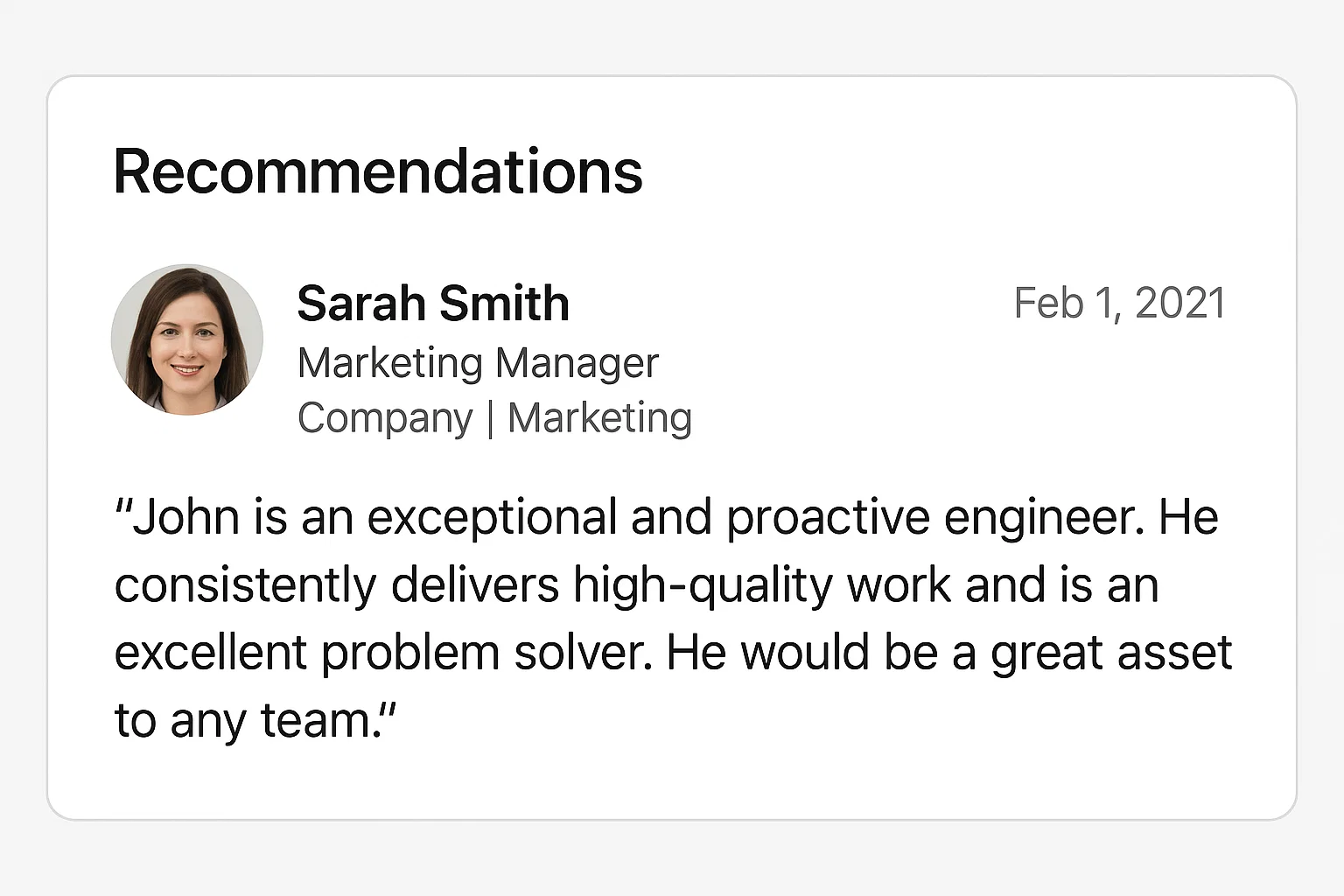That’s the power of a good testimonial or, as LinkedIn calls it, a recommendation.
These little paragraphs do more than stroke egos. They build credibility, open doors, and often make the difference between a recruiter saying “Let’s talk” or “Maybe later.”
If you’ve been asked to write one (or want to give someone a boost), don’t stress. This isn’t a school essay it’s just a few honest sentences that show why someone’s great at what they do. Let’s break down how to write a testimonial on LinkedIn that sounds natural, sincere, and genuinely helpful.
Why LinkedIn Testimonials Matter More Than You Think
LinkedIn might feel like a giant digital CV, but testimonials make it personal. They’re like mini stories that prove you’re not just good on paper you’ve actually made an impact.
Think about it: anyone can list “team player” or “excellent communicator” on their profile. But when a colleague writes, “Maria turned a chaotic project into a smooth, on-time launch and made everyone feel valued,” that’s social proof in action.
It tells future employers, clients, or partners, “This person delivers.”
Plus, recommendations stick around. Long after you’ve changed jobs or moved countries, they sit quietly on your profile, reminding the world that you were once part of something worth praising.
And here’s a fun fact recruiters do read them. According to LinkedIn’s own data, profiles with recommendations are far more likely to be viewed and contacted. So yes, these little love notes matter.
Before You Write Understand Their Role and Work
A good testimonial doesn’t start with fancy adjectives; it starts with understanding.
Before you begin typing, take a moment to think about the person:
- What did you actually work on together?
- What role did they play in the project?
- What moments stood out?
- Did they solve a tricky problem or bring something unique to the team?
You can’t write a meaningful recommendation if it feels generic. Saying “John is great to work with” is nice but saying “John’s quick thinking saved our website during a server crash” makes it real.
If it’s been a while since you worked together, peek at their profile. Refresh your memory on their achievements or the projects you shared. This not only helps accuracy but also ensures your testimonial aligns with their current professional goals.
Also, decide your tone. For example:
- For a manager or senior colleague, keep it professional and respectful.
- For a teammate, be conversational and balanced.
- For a freelancer or client, highlight reliability and outcomes.
Once you’ve got the context, the words come naturally.
The Perfect Structure for a LinkedIn Testimonial
Writing a testimonial is like telling a short story it needs a beginning, middle, and end.
Here’s a simple structure that works every time:
1. Start with how you know them
Open with your connection. For example:
“I had the pleasure of working with Sarah for three years at XYZ Agency, where we collaborated on multiple digital campaigns.”
This immediately gives your testimonial credibility.
2. Highlight their key strengths
Now mention what makes them special. Be specific:
“Sarah has a rare mix of creativity and organisation. She can brainstorm big ideas and still hit every deadline.”
Avoid vague phrases like “hardworking” or “nice person” they don’t say much.
3. Add a real example
Stories stick. Include a small success moment:
“When a last-minute client request came in hours before launch, Sarah calmly redesigned the visuals and still met the deadline with zero stress.”
It’s these small details that paint a picture.
4. End with a confident endorsement
Wrap it up warmly:
“Anyone would be lucky to have Sarah on their team. I’d work with her again in a heartbeat.”
That’s it. Short, personal, powerful.
LinkedIn Testimonial Template You Can Copy
Here’s a fill-in-the-blank style version you can use right now:
“I had the opportunity to work with [Name] for [time period] at [Company/Project]. During that time, [he/she/they] consistently impressed me with [specific skill or trait].
One example that stands out is when [describe an event or achievement].
[Name] brings [unique quality or value] to every project and is a true asset to any team. I wholeheartedly recommend [him/her/them] for [position/industry/role].”
Example
“I had the opportunity to work with Mark for two years at BrightPath Media. During that time, he consistently impressed me with his strategic thinking and positive leadership.
One moment that stands out is when Mark stepped in to lead our product launch after the project manager left unexpectedly and still delivered ahead of schedule.
Mark brings calm energy and clarity to any chaotic situation, making him a standout leader. I’d recommend him for any senior management role without hesitation.”
Feel free to tweak the tone to match your personality. The goal isn’t to sound perfect it’s to sound real.
Examples of Great LinkedIn Testimonials
Let’s look at a few short, well-crafted samples for different scenarios.
1. Manager to Employee
“Working with Ayesha was a joy. She consistently delivered creative ideas that elevated our social media campaigns. What stood out most was her initiative she didn’t wait for direction; she brought new solutions to the table every week. Ayesha would be an incredible addition to any marketing team.”
2. Peer to Peer
“Daniel and I worked together on several design projects. He’s that rare teammate who blends technical skill with humour keeping the vibe positive even under tight deadlines. His work always exceeded expectations, and I’d collaborate with him again anytime.”
3. Client to Freelancer
“We hired Nina to rebuild our company website, and she blew us away. From UX planning to final polish, her professionalism was unmatched. She communicated clearly, delivered early, and even trained our staff afterward. Highly recommend her to any business needing a reliable web expert.”
4. Employee to Manager
“Under Helen’s leadership, I learned what true mentorship looks like. She not only guided the team with vision but also took the time to help each of us grow individually. Her feedback was always constructive and motivating. She’s the kind of manager who brings out your best.”
Notice how each one feels personal, yet concise. That’s the sweet spot.
Common Mistakes to Avoid When Writing a Testimonial
Here’s where most people go wrong and how you can avoid those pitfalls.
1. Being too generic
❌ “John is great and hardworking.”
✅ “John handled client accounts worth £500k and improved retention by 20%.”
Specificity wins every time.
2. Over-flattering
It’s tempting to gush, but too much praise can sound fake. Keep it balanced mix warmth with facts.
3. Copy-pasting from templates
People can tell when your testimonial is copy-paste material. Use templates as a starting point, but always personalise them with details.
4. Forgetting your audience
Remember, you’re writing for future employers or clients, not your best friend. Keep it professional, even if you’re close to the person.
5. Poor formatting or typos
Nothing ruins sincerity like sloppy grammar. Read it once more before posting. LinkedIn lets you edit recommendations later, but getting it right the first time shows care.
How to Post Your Recommendation on LinkedIn
Okay, you’ve written your masterpiece now what?
Here’s how to actually post a LinkedIn recommendation:
On Desktop
- Go to the person’s LinkedIn profile.
- Click the “More” button (next to “Message”).
- Select “Recommend.”
- Choose your relationship (e.g., “Managed directly” or “Worked together”).
- Select the position you were in at the time.
- Paste or type your testimonial in the box.
- Hit “Send.”
They’ll get a notification and can choose to display it publicly.
On Mobile
- Open the LinkedIn app and visit their profile.
- Tap the three dots (•••) at the top right.
- Choose “Recommend.”
- Follow the same steps as above.
Easy. Once approved, it’ll appear on their profile under the “Recommendations” section with your name and headline visible.
If you ever want to update it later, you can. Just go to My Network → Connections → Given Recommendations, and click Edit.
Quick Checklist Before Hitting “Send”
Here’s a mini checklist so your testimonial looks polished and professional:
✅ Is your tone natural and genuine?
✅ Did you mention specific achievements or qualities?
✅ Have you used their correct job title or project name?
✅ Did you check spelling and grammar?
✅ Would you feel proud if they shared your words publicly?
If you tick all five, you’re ready to go.
How Testimonials Help You Too
Here’s the part most people overlook writing testimonials actually benefits you.
Every time you recommend someone, LinkedIn subtly showcases your name, headline, and professional identity to their network. It’s visibility without being pushy.
It also builds trust. When others see that you’re generous with praise and professional in tone, they perceive you as someone worth working with.
And don’t be surprised if the favour comes back around. People you recommend often return the gesture, adding credibility to your own profile. Think of it as professional karma.
Plus, writing testimonials sharpens your communication skills. The more you practise expressing appreciation concisely, the better you get at professional writing in general emails, proposals, team feedback, you name it.
Pro Tips to Make Your Testimonial Stand Out
- Use their name early. It feels personal.
- Include results or metrics when possible. Numbers catch attention.
- Match their tone. If they’re formal, you can be polished. If they’re casual, loosen up.
- Focus on outcomes, not adjectives. Instead of saying “amazing designer,” say “delivered a complete rebrand that increased engagement by 35%.”
- Keep it short. Aim for 80–150 words. Enough to add value, short enough to keep readers interested.
- Be prompt. Don’t wait weeks to write it. Fresh feedback feels more authentic.
A Word on Authenticity
The best testimonials come from genuine appreciation, not obligation. Don’t write one because you “should.” Write it because you want to recognise someone’s effort.
If you can’t think of specific praise, it’s okay to politely decline or say, “I’d love to, but I don’t think I can capture your work accurately.” It’s better to skip it than to write something empty.
When you do write it speak like a human. Drop the corporate fluff. Skip lines like “demonstrates cross-functional synergies”. Nobody talks like that.
Instead, imagine you’re telling a friend why this person was amazing to work with. That’s the tone that wins hearts (and connections).
Why Honest Testimonials Build Stronger Networks
Every genuine testimonial strengthens your professional ecosystem. It’s a digital version of word-of-mouth trust.
When you lift others up with honest recognition, you’re not just helping them you’re shaping a more positive, supportive community around your career.
Employers notice people who celebrate others. It signals leadership, empathy, and confidence. After all, confident professionals don’t compete for credit they share it.
So next time someone does great work, don’t just say “Well done” in a chat. Jump on LinkedIn and write that testimonial. It might make their day and it’ll quietly boost your own credibility too.
Final Word Sincerity Beats Perfection
Your testimonial doesn’t need to sound poetic or flawless. It just needs to sound real.
A few sincere sentences about what made working with someone memorable are far more powerful than a perfectly polished paragraph that says nothing.
So write it like you’d say it in person. Be warm. Be clear. Be you.
And who knows? The few minutes you spend writing a thoughtful LinkedIn testimonial might turn into someone’s next big opportunity and maybe yours too.

Rachel combines her technical expertise with a flair for clear, accessible writing. A graduate of the University of Edinburgh, she specializes in creating detailed tech-focused content, Govt Jobs, Payslips that educates our readers about the latest in web development and SEO tools at Spinbot blog.