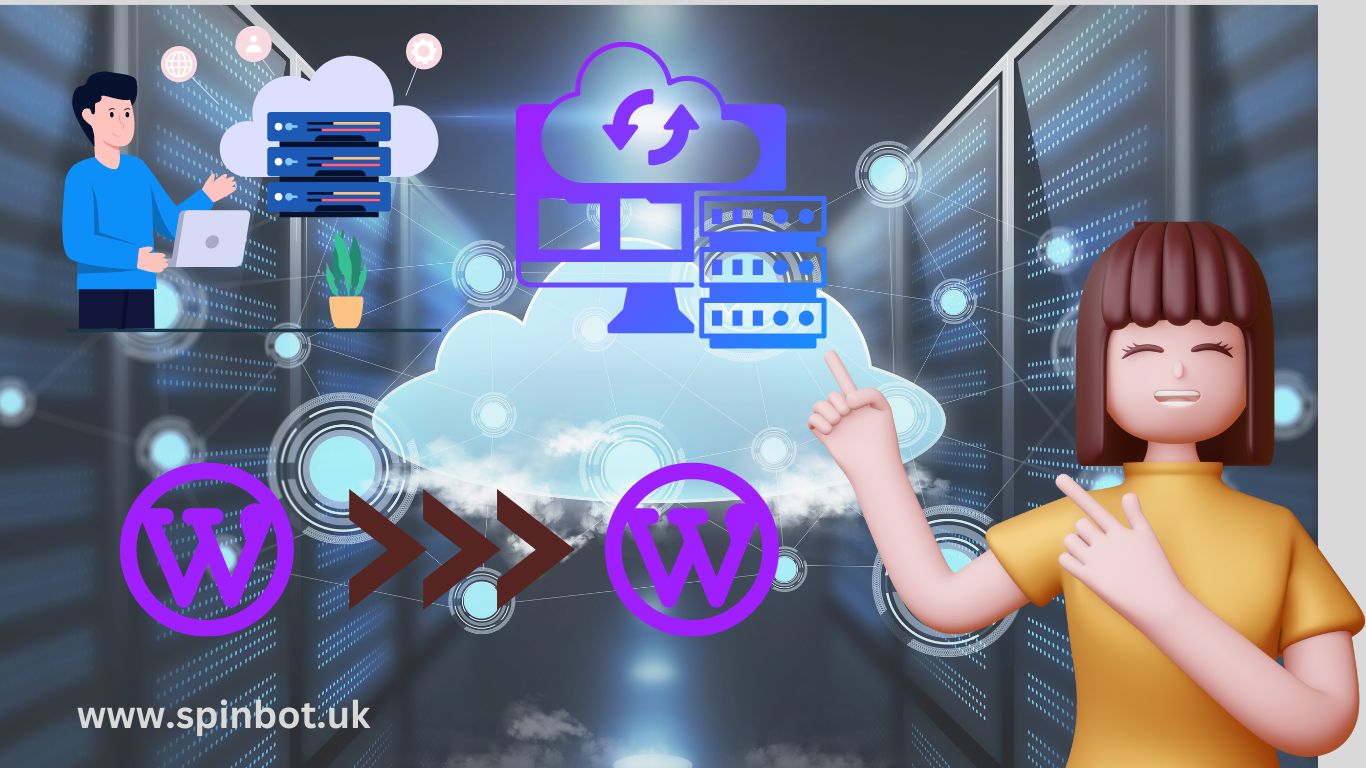
Can I Move My WordPress Site to Another Host?
Yes, you can move your WordPress site to another host. The process involves transferring your site’s files and database to the new hosting provider. It’s important to choose a host that meets your site’s requirements and to ensure that the transfer is done correctly to avoid any downtime or data loss.
How to Migrate Your WordPress Site to a New Host Without a Plugin
While there are plugins available to assist with site migration, it’s possible to migrate your WordPress site to a new host without using a plugin. Here’s a step-by-step guide:
- Backup Your Site: Before making any changes, create a full backup of your WordPress site. This includes your website’s files and database.
- Export Your Database: Access your current host’s control panel and use the phpMyAdmin tool to export your WordPress database.
- Upload Files to New Host: Use an FTP client to upload your site’s files to the new host. Make sure to upload the files to the correct directory.
- Create a New Database: On your new hosting account, create a new database and user. Note down the database name, username, and password.
- Import Your Database: Using phpMyAdmin on your new host, import the database you exported earlier.
- Update wp-config.php: Edit the wp-config.php file in your site’s root directory to reflect the new database details.
- Update URLs: If your site’s URL is changing, use a search and replace tool to update the URLs in your database.
- Test Your Site: After completing the transfer, test your site to ensure everything is working as expected.
How Do I Move My Website From One Host to Another?
Moving your website from one host to another involves the same steps outlined above. It’s crucial to carefully plan the move and test your site thoroughly after the migration to ensure a smooth transition.
How Do I Move My WordPress Site to a Local Host?
To move your WordPress site to a local host for development or testing purposes, you’ll need to:
- Export Your Live Site’s Database: Use phpMyAdmin to export your site’s database.
- Install WordPress Locally: Set up a local server environment and install WordPress.
- Import Your Database: Import the database you exported into your local WordPress installation.
- Copy Your Site’s Files: Copy your site’s files from your live server to your local server.
- Update the wp-config.php File: Modify the database details in the wp-config.php file to match your local setup.
- Update URLs: If necessary, update the URLs in your database to reflect the local environment.
Move WordPress Site to Another Host Free
There are free tools and plugins available that can assist with migrating your WordPress site to another host. However, it’s important to note that while the tools may be free, the hosting service itself will likely have associated costs.
Migrate WordPress Site to New Host Plugin
Plugins like Duplicator, All-in-One WP Migration, and WP Migrate DB can simplify the process of migrating your WordPress site to a new host. These plugins allow you to create a complete backup of your site and easily transfer it to the new hosting environment.
Move WordPress Site to New Domain
Moving your WordPress site to a new domain involves similar steps to migrating to a new host. In addition to transferring your site’s files and database, you’ll need to update your site’s URL settings and ensure that all links and references to the old domain are updated to the new domain.
Migrate WordPress Site to New Domain Without Plugin
To migrate your WordPress site to a new domain without using a plugin, follow the steps outlined for migrating to a new host, but with additional emphasis on updating the site’s URL settings and ensuring all references to the old domain are updated.
Migrating your WordPress site to another host or domain can be a straightforward process if you follow the steps carefully. Whether you choose to use a plugin or manually transfer your site, it’s important to test your site thoroughly after the migration to ensure everything is functioning correctly. With the right preparation and tools, you can successfully move your WordPress site to a new host or domain with minimal disruption.
For more detailed information and tips on website migration and optimization, visit Spinbot, your go-to resource for content rewriting and SEO strategies.
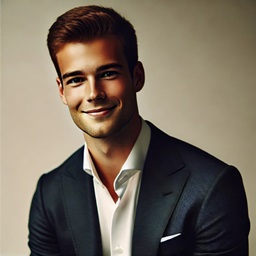
Rishi Sharma, experienced blogger & WordPress developer, excels in digital marketing & SEO. Delivers high-quality content at https://blog.spinbot.uk/, enhancing online visibility & earning potential.