
Struggling to make your WordPress featured images load faster and rank better in Google? Yeah, you’re not alone. A bloated image can wreck your site speed, hammer your Core Web Vitals, and leave users tapping out before they even read your title.
So if you’re using WordPress in 2025, and wondering what size your featured image should be or how to optimise it for SEO without killing your design this guide’s got your back.
Now learn how t resize, compress, and climb those rankings. Shall we?
Why Featured Image Size Even Matters (Yes, It Does)
You might think a big, bold image grabs attention and it does. But if it takes 5 seconds to load, nobody’s sticking around to see it.
Here’s what a poorly optimised featured image does:
Slows down your website speed (which Google hates)
Messes with your mobile layout
Eats up storage and bandwidth
Looks pixelated or stretched (hello, bad first impression)
Speed, quality, and the right dimensions it’s the golden trio for SEO.
What Size Is the Featured Image in WordPress 2025?
Here’s the short answer: 1200 x 675 pixels is the best starting point for most themes in 2025.
Why? Because:
It looks great on desktops, tablets, and phones
It fits social previews (like Facebook/Twitter cards)
It plays nicely with page builders like Elementor, Divi, and Gutenberg blocks
But and it’s a big but it depends on your theme. Some use square, some love wide banners. So here’s what you do first…
Step 1: Check Your Theme’s Recommended Image Size
Don’t guess. You can:
Check your theme’s documentation (usually under “Image Sizes” or “Media”)
Or use [Chrome DevTools] → Right-click your featured image → Inspect → Look for
width&height
Still stuck? Go to Dashboard → Appearance → Theme Editor → functions.php and search for add_image_size if it’s there, you’ll see the exact sizes your theme calls.
Step 2: Set the Best Dimensions (For Real)
Here are some common, safe options in 2025:
| Use Case | Ideal Size (px) |
|---|---|
| Blog featured image | 1200 x 675 |
| Square layout | 800 x 800 |
| Full-width header | 1600 x 900 |
| Thumbnail (list view) | 400 x 250 or 300 x 200 |
Use JPG for photos (lighter size). Use PNG only when transparency is needed.
Step 3: Compress Without Killing Quality
Biggest rookie mistake? Uploading images straight from your phone or Canva. They’re HUGE.
Instead, run every image through one of these before uploading:
TinyPNG – https://tinypng.com
ImageOptim (Mac desktop app)
Squoosh – https://squoosh.app
Or install a WordPress plugin that does it automatically:
ShortPixel (best compression + WebP support)
Smush (solid free option)
Imagify (great UI + lazy loading)
These tools can cut file sizes by 60–80% without any visible loss. Google will thank you.
Step 4: Use Correct Image File Names & Alt Text
Forget IMG_8272.JPG. You’re missing an easy SEO boost.
Do this instead:
Rename your file before uploading:
seo-friendly-title-of-post.jpgAdd alt text when uploading:
“A woman using a laptop to resize WordPress featured image”
Alt text helps visually impaired users and signals relevance to search engines.
Step 5: Use WebP or AVIF Format in 2025
JPEG is fading fast.
In 2025, WebP and AVIF are the SEO winners. They’re lightweight, modern, and supported by all major browsers.
Here’s how to use them:
Use ShortPixel, Imagify, or EWWW Image Optimizer to convert your JPGs to WebP
WordPress 6.4+ supports WebP natively no extra work if your host is up-to-date
AVIF is supported too, but still a bit buggy in some builders
WebP usually cuts 25–35% more off the file size than JPEG. Every kilobyte matters.
Step 6: Lazy Load and Serve Responsively
You want images to load only when needed not all at once. That’s where lazy loading comes in.
Luckily, WordPress handles this out of the box now (since version 5.5). Just make sure your featured images aren’t excluded from lazy loading by your theme or plugin.
And serve different image sizes for different devices (aka responsive images). WordPress uses srcset automatically for this but only if your image sizes are well defined.
Step 7: Use a CDN for Faster Loading
Still noticing slow image load times?
Offload your images to a CDN (Content Delivery Network):
Cloudflare (Free, great for speed and security)
BunnyCDN (Cheap, fast, reliable)
Jetpack CDN (If you’re already using Jetpack)
A CDN copies your image to global servers so visitors from UK, US, or even Timbuktu get it served from the nearest spot.
Faster = better SEO + happier humans.
Step 8: Avoid These Common Mistakes
Uploading a 3000px image when your layout shows 800px max
Using stock images with weird dimensions or watermarks
Forgetting to update alt text when reusing the same image
Not regenerating thumbnails after changing theme sizes
And the worst one? Ignoring images completely in your SEO strategy.
Your image is often the first thing a visitor sees. Make it count.
Quick Recap: WordPress Featured Image SEO Checklist
✅ Use the right size (usually 1200×675)
✅ Compress with TinyPNG or plugin
✅ Rename file + add proper alt text
✅ Convert to WebP
✅ Lazy load + responsive sizes
✅ Serve via CDN
✅ Avoid mega files + wrong dimensions
So what is best size:
You’ve written a killer post. Don’t let a bloated image be the reason nobody reads it.
Optimising your WordPress featured image size in 2025 isn’t just about looks it’s about loading faster, ranking higher, and delivering a smoother experience for every visitor.
Need help fixing hundreds of images in bulk? Check out tools like Spinbot’s AI Reword Tool while you’re at it especially if you’re updating content across your blog.
Speed meets smarts. You got this.
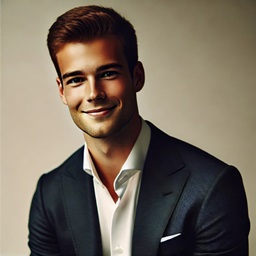
Rishi Sharma, experienced blogger & WordPress developer, excels in digital marketing & SEO. Delivers high-quality content at https://blog.spinbot.uk/, enhancing online visibility & earning potential.